SmartAT for Household and Daily Life
Last updated 28-04-2022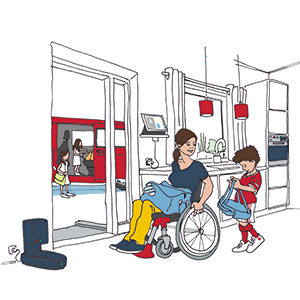 More and more tools for household and daily living are connected to the internet, use sensors, voice control, GPS, Bluetooth, etc. These products are often referred to as SmartHome technology, and they are used to facilitate household chores and daily tasks. For people with disabilities, these products can enable activities that would otherwise be difficult or impossible to perform. In that sense, the products can function as assistive products Smart Assistive Technology (SmartAT).
More and more tools for household and daily living are connected to the internet, use sensors, voice control, GPS, Bluetooth, etc. These products are often referred to as SmartHome technology, and they are used to facilitate household chores and daily tasks. For people with disabilities, these products can enable activities that would otherwise be difficult or impossible to perform. In that sense, the products can function as assistive products Smart Assistive Technology (SmartAT).Assistive products only work when they are useful and make sense to you. This means, among other things, that assistive products must be properly set up, that you are able to operate them, and that they assist you in performing the activities you want.
Finding the right assistive products can be a challenge. Furthermore, it can be a challenge to acquire, to set up or adapt assistive products. There may also be a need to organize the use of assistive products, for example, with a schedule, or you may need to receive training or instruction in using assistive products.
Appropriate implementation of assistive products requires that you, either on your own or in collaboration with a family member or a professional, develop methods, routines, or adaptations that make the products work for you.
If you have difficulty performing or participating in activities due to reduced functioning, you can contact the municipality for advice. In some cases, the municipality may suggest and possibly grant assistive products or other forms of support. The municipality is obliged to provide individuals with a comprehensive and holistic action that meets individual needs.
Relevant for you?
If you have difficulty or are unable to operate functions, household appliances, or media players in your home due to reduced mobility, pain, or physical limitations, SmartAT for household and daily living may be able to facilitate or allow for this. For example, SmartAT can allow remote control and time control of lighting, heating, speakers, windows, doors, curtains, cleaning robots, and more.
If you have visual impairments, the control options available in apps can sometimes be more accessible than the physical control panel on appliances such as dishwashers or washing machines. Additionally, visual messages from the physical control panel, including warnings, reminders, time, and status messages, can be read aloud from a control app using a text-to-speech function on a smartphone or tablet.
If you have difficulties in performing tasks or participating in activities related to household and daily living due to cognitive reasons, SmartAT can, in some cases, help alleviate this. The options of time-controlling on/off functions, providing visual or auditory reminders, supporting sequences through automated routines, and utilizing voice control, defining commands, and shortcut functions can be compensatory. This may be relevant if you have memory problems, reduced understanding of hygiene principles in cleaning, or atypical patterns of motivation.
What exists, and what is the need?
In the following, you will find examples of various Wi-Fi-connected products that can be used in such a context and in such a way that they function as assistive products. The prerequisite for using the Wi-Fi-connected products is that you choose and set up a control unit, which in itself can also be part of what makes the solution an assistive product. Therefore, this guide starts with a section on control units.
Control units
When you buy a product with Wi-Fi or Bluetooth, there is usually the option to download an app to control that product. Each manufacturer typically has an app used to control their own products. For example, Electrolux, Bosch, and LG each have their own app to control their refrigerators, freezers, dishwashers, robot vacuum cleaners, etc.
The challenge for you as an end user may be that you have products from different manufacturers in your home, and therefore you have to use several different apps to control your products. In that case, it can be helpful to use Googles "Google Home" or Apples "Home" app, as you will then have access to operate all the products that you connect to, from one single app. If you use "Google Home", you can also use the "Google Assistant" app to voice control your connected products. If you use Apples "Home", you can use the voice service "Siri" for voice control.
Some products can be operated through both "Google Home" and "Home", but there are also products that are only compatible with one app. Often, the options for controlling a product through "Google Home" or "Home" will be more limited than if you use the manufacturers own control app. For example, you may be able to choose a dishwasher program in the app that belongs to your dishwasher, while with "Google Home" you only have the option to turn on the dishwasher with the program it is pre-set to.
One advantage of using "Google Home" or "Home" is that you can set up automated routines, i.e. you can create a time-controlled and/or command-activated sequence of actions that involve several of your products. For example, a morning routine that includes actions such as raising curtains, turning on lights, running weather forecast and news. The routine can be set to start at a specific time or by a command. The command can be activated in an app, from an icon on a screen, or by voice control.
Smart speakers and voice assistants
Smart speakers such as "Google Nest," "Apple HomePod," or "Amazon Echo" speakers can be used to voice control other Wi-Fi-connected products, such as household appliances, lighting, televisions, alarms, cleaning robots, and much more.
Googles speakers work with the voice assistant "Google Assistant," Apples with the assistant "Siri," and Amazons with the assistant "Alexa".
The speakers also work with various internet services, e.g. to perform an internet search by "asking" the speaker about what you want to know. For example, you can ask about the weather in Aarhus, how far it is from Odense to Copenhagen, who Lord Nelson was, etc. The smart speaker will typically be connected to streaming services. This means that you can listen to freely available radio channels and, among other things, get the latest radio news from DR by using the command "Nyheder". You may also listen to music from platforms like YouTube Music or Spotify by saying the name of a musician, a music genre, or the title of a song or album.
Smart speakers also support internet-based phone services. For example, a Google speaker works with the service "Google Duo", which allows you to make calls to contacts who either have a Google speaker or have "Google Duo" as an app on their smartphone or tablet.
Some smart speakers have a built-in touch-sensitive screen. The screen can function as a digital photo frame and present information from the internet, such as displaying a weather forecast while the voice assistant reads it aloud. The screen is also suitable for displaying step-by-step instructions, such as recipes.
Power outlets and power sockets
If your home does not have built-in Wi-Fi power outlets, you can acquire smart plugs or Wi-Fi power sockets, which allow you to turn on, turn off, and possibly time connected devices via your smartphone or through a smart speaker.
This way, you can turn on, turn off, and potentially time lamps, a floor fan, a radio, or any other electrical device that is plugged into a power outlet. It can also allow you to control a power outlet located behind furniture or in another place where you cannot reach the switch.
Light sources
The lighting in the home can be regulated and controlled via an app and via a voice-controlled speaker, if the bulb/light source is connected to Wi-Fi or Bluetooth.
You can also acquire light bulbs with an included remote control. The bulbs are fitted in regular lamps, and with the remote control, you turn on and off one or more bulbs, dim the lighting or change the colour. The same remote control can often be used for several bulbs of the same make and model. The range of the remote control may be limited, and since the remote control is directional, it can be a challenge if multiple lamps are placed in line with each other.
If you have reduced mobility or impaired vision, there may be special needs regarding lighting and operation of lighting. Some of these needs can possibly be met with the outlined options for remote control.
Read more about light, light sources, and operation of light in the guide Special Lighting.
Indoor climate and heating
If you have special needs regarding the indoor climate, for example due to arthritis, asthma, or allergies, you can monitor the indoor climate and automate ventilation and heating through Wi-Fi-connected ventilation systems and thermostats.
For some people, operating traditional thermostats and ensuring ventilation can be difficult due to physical or cognitive reasons. In these cases, it may be easier and safer to operate and possibly automate these functions by installing Wi-Fi-connected solutions controlled and timed through an app.
Cleaning
When cleaning your home, cleaning robots can be helpful if, for example, you are unable to use a traditional vacuum cleaner, wash windows, or clean floors due to physical reasons. If you have difficulty structuring and completing vacuuming, window cleaning, or floor cleaning due to cognitive reasons, a robot may also be the solution.
The activation of the robot can be made accessible through an app, through voice control, or through a shortcut on a smartphone or tablet. However, you need to consider whether you can in practice use and maintain the cleaning robot or whether you need assistance with this. It also matters how your home is laid out in terms of giving the robot access to clean.
Read more about cleaning robots in the guide Assistive products for cleaning and laundry.
Household appliances and cooking
Freezers, refrigerators, dishwashers, washing machines, ovens, stoves, coffee machines, etc. can be purchased with the option of Wi-Fi connectivity, and these household appliances are operated through an app or with voice control.
The control options will vary from manufacturer to manufacturer. Some appliances may only be turned on and off, while others may have the option of program selection through an app, and finally, some appliances may have the option of receiving notifications about errors, program status, such as remaining wash time or current temperature, or receiving a message that the coffee is ready.
For example, if you have impaired sight, Wi-Fi-connected solutions in combination with an app and a voice function can allow you to receive status messages that would otherwise not be accessible to you. This could be information about the remaining time of the dishwasher, the temperature of the oven, or the current core temperature of the roast.
If you need reminders, it will also be possible to set up a structure for this. For example, it will be possible to receive personalized voice messages at scheduled times.
Alarms and Security
There are more and more options available for monitoring and activating alarms for unintended incidents in your home, such as smoke, heat, fire, or water leakage.
If you have impaired vision, hearing, or sense of smell, it is important to be able to receive alarms audibly, tactilely, or visually, depending on your sensory loss. Wi-Fi-connected alarms, which can be operated and signal audibly, tactilely, or visually through an app on a smartphone or smartwatch, may in some cases be the most suitable solution.
If you have reduced mobility, the control options provided by app-controlled alarms can be advantageous, as you will not need to be able to deactivate a false alarm by pressing the alarm unit itself. With an app-controlled alarm, you will also be able to get more specific details about the cause of the alarm, which will enable you to act most appropriately - taking into account your functional level. If you have video cameras in your home, you can for example turn on the camera in the room where the alarm has been activated and then assess what you need to do.
If you have a cognitive impairment, there may be a need for an alarm to be communicated to relatives or a neighbour. This will be possible if your alarm is Wi-Fi-connected, and you share access to the system with your relatives or your neighbour.
Windows and curtains
If your windows are equipped with an open-close motor, it will be possible to control the power supply via a Wi-Fi-controlled socket or a Wi-Fi-controlled smart plug. Open-close motors that have built-in Wi-Fi and are programmed to follow a timer through an app are also available. Finally, there are motors, which can be controlled and possibly programmed via a remote control.
Since windows in private homes usually do not have open-close motors, it typically requires replacing the current open-close system of the windows, and it may be necessary to find a system that fits the specific windows. It is also relevant to consider what options are needed to manually operate the windows, for example in case of power failure or malfunction of the motorized system.
Just like there are motors for windows, there are also motors for opening and closing curtains. These are often integrated into the curtain rod, and as a standard, they can be programmed to follow sunrise and sunset times. The curtains can also be sensor-controlled, so that the amount of light in the surroundings will activate the curtain. Some curtains can be connected to Wi-Fi and controlled via an app.
Door locks and door intercoms
If you have reduced mobility, it can be reassuring to be able to remotely control door locks and communicate with people who ring the doorbell without opening the door. With a Wi-Fi operated door intercom, it will be possible to communicate via a smartphone or a smart speaker. If your hearing is impaired, it may be necessary to have a door intercom with a camera.
Setup and customization
SmartHome products are typically set up and adjusted through the manufacturers app, and the accompanying user manual, which will also guide you through the setup process, is often included in the app. During the setup process, you will need to connect the product to your wireless internet, which means that you need to have wireless internet in your home.
If you encounter problems with setup and customization, you can try to find solutions in the manufacturers instructional materials. Sometimes it will be possible to find solutions through the manufacturers user manual, alternatively on the manufacturers website, where there may be a section with frequently asked questions (Q&A), a forum, or a chat function. Finally, it may sometimes be possible to find solutions through a Google search. There can be a big difference in the accessibility and usability of the manufacturers instructional materials, and if you have a disability, whether it is physical, visual, or cognitive, instructional material can sometimes be more difficult to use than otherwise.
If you need help with setup and customization, it may be possible to purchase installation in some stores, or you can seek help from an electrician. However, such additional purchases are unlikely to include special setups, which may be relevant if you have a disability. Such special setups may require a combination of technical, pedagogical, and therapeutic knowledge.
Cases
Jens Ole, 85 years old
Jens Ole is 85 years old, a widower, and lives in a house from 1980. He has poor balance, uses a walker both indoors and outdoors, and the bathroom and kitchen are equipped with assistive products such as grab bars, a working chair, a raised toilet seat, and a shower stool. His vision is poor, and his hearing is slightly impaired. Cognitively he is functioning well, but his physical condition presents him with some challenges, such as the home needing cleaning, cooking being very time-consuming, needing more breaks than usual, and being in low spirits.
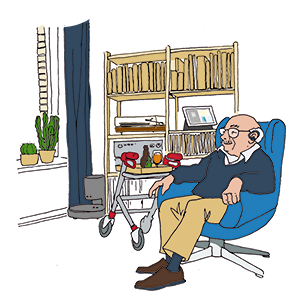
Jens Ole has consulted his doctor who made some changes to his medication, which has helped his energy level, and new glasses have made it easier for him to watch TV. Jens Ole has also received some new control options that make certain tasks easier, and overall, Jens Ole feels that it has improved his mood.
Jens Ole has acquired control solutions for the lights, and he has also acquired a robot vacuum cleaner and a robot floor washer. He has also acquired a smart speaker with a screen, and he now finds it easier to find good music and news programs, and the screen is pleasant to look at when it functions as a picture frame with family photos.
Karen, 39 years old
Karen, 39 years old, lives with her husband and three children. She suffered a spinal cord injury after a car accident four years ago, resulting in partial paralysis in her lower body. The municipality has provided her with a wheelchair, assistance with home modifications such as removing doorsteps, installing ramps and handrails, and a raised toilet seat. Additionally, she has been granted a specially adapted car, which makes she is able to drive herself.
The family has made ongoing modifications to their home to make it easier for Karen to operate installations and appliances. Recently, Karen purchased a voice-controlled Hub and had smart speakers installed in several rooms in the house. Now, she can easily control the lighting both inside and outside with voice commands, she can open and close curtains faster than her husband and children, and she no longer needs to ask her family for help in adjusting the floor heating.
She uses the app "Google Home" for a range of routines, such as making it easier and less energy consuming to get out of the house when she has to drive the children to extracurricular activities. With the command "Hey Google, now were going to handball", the lights in the entire house turn off, the robot vacuum cleaner starts, the dishwasher starts if it’s ready, and the oven is preheated at 6 PM when she comes back home.
Camilla, 26 years old
Camilla is 26 years old, has autism, and lives in a residential facility. Camilla navigates her smartphone well and uses it to play games and find music videos, which she casts to her television. Until recently, Camilla did not participate in cleaning her apartment as she found it difficult to understand how to do it. However, she recently got a robot vacuum cleaner, and she finds it fun to start and fascinating to watch it run.
The robot vacuum cleaner is named "Noo-noo" because Camilla loves watching Teletubbies, and with voice control through a Google speaker, Camilla initiates the vacuuming by saying "Hey Google, start Noo-noo". Noo-noo cannot vacuum the skirting boards, but Camilla manages them by wiping them with a cloth, which she finds easy since all the skirting boards just need to be wiped once from end to end.
Camilla’s Google speaker has a screen, and she has found another feature that she likes, namely the option to set a timer with a visual countdown. She uses the timer when she is brushing her teeth and when she needs to take a break on the couch. She finds it comforting to look at a clock counting down. Camilla’s smartphone also has a timer with a visual countdown, but she doesn’t think it looks as nice as the one on the speakers screen.


